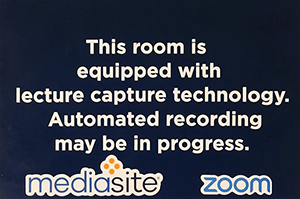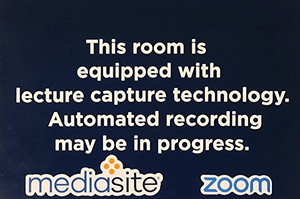The ability to revisit content has shown to be valuable to the learning process (see “References” below). Recorded classroom lectures were overwhelmingly highlighted by students as an invaluable learning tool in survey responses collected over the 2020-2021 academic year.
These recordings are particularly useful to students for:
- Reviewing materials
- Revisiting complex topics or getting clarity on points students may have misunderstood
- Allowing students to focus on engaging in discussions during class rather than taking notes
- Adding to or taking notes on the lecture
- Preparing for exams
- Improving the overall learning experience
These recordings can be highly beneficial to students with learning support needs, students who miss lectures unexpectedly due to illness, nonnative English speakers, and those who otherwise need to review the materials.
Ford MB, Burns CE, Mitch N and Gomez MM (2012) The effectiveness of classroom capture technology. Active Learning in Higher Education 13(3) 191–201 (link)
Giannokos MN, Jaccheri L and Krogstie J (2015) Exploring the relationship between video lecture usage patterns and students' attitudes. British Journal of Educational Technology 47(6) 1259-1275 (link)
Lokuge Dona, Kulari & Gregory, Janet & Pechenkina, Ekaterina. (2017) Lecture-recording technology in higher education: Exploring staff and students views across the disciplines. Australasian Journal of Educational Technology. 33. 122-133. 10.14742/ajet.3068 (link)
Newton G, Tucker T, Dawson J and Currie E (2014) Use of Lecture Capture in Higher Education - Lessons from the Trenches.TechTrends 58(2) 32–45 (link).