Sample of digital signage content.
Digital Signage - Campus-Wide Enterprise Signage
Digital signage allows you to use the power of videos and images to make your message stand out. The campus-wide digital signage network is in over 70 locations on campus. This prominent visual communications network is an easy and effective way to reach our on-campus community. In addition, campus-wide digital signage comes with a robust and responsive support system and a dynamic network of individuals and departments across the University who seek to communicate with and reach the on-campus community.
Get your message on Villanova's 70+ digital signs!
University community members can showcase information and boost awareness of campus events or initiatives by submitting content for the campus-wide playlist! The process is simple just submit a ticket with your image here!
Guidelines for Posting:
- We can ingest most any format, but JPEGs work best
- The 16x9 or standard landscape format works best (1920x1080)
- Be mindful of any spelling and grammatical errors
- For optimal impact and reach, please provide content at least 7 days before your event
Be aware that this will be displayed for about 15 seconds: More images and less text will help to create visually appealing and more eye-catching content. Additionally adding a QR code will help direct viewers to more information.
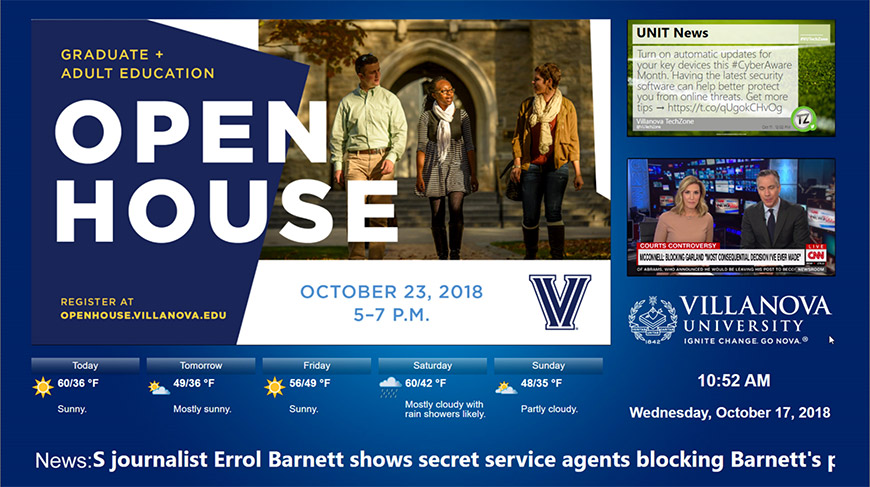
Benefits of digital signage:
- Ease of communicating
- Extending reach of communications
- Eye-Catching displays
- Sustainable (paper free)
- Real-Time Updates
- The ability to grow and expand as needed
Interested in a sign for your department or college?
Are you interested in installing a digital sign in your area? Our process starts with understanding your department's communication needs and determining how digital signage can help you achieve your objectives. This involves a site visit to evaluate the best solution that fits your specific location and requirements.
Once you have a sign in place, there is no additional software that you need to have. The process is as easy as “drag and drop”.
If you are interested in more information about how to add content to the University playlist, are interested in having a sign installed, would like help in creating content for the signs, or have other general questions about the University's campus-wide digital signage system, please contact Ashish Desai (ashish.desai@villanova.edu)