Student Response Systems
Why faculty use Polling Software?
Polling Software used for engaging students in both large and small classes. These tools offer a means for all students to participate in a discussion. These tools assist faculty in assessing whether or not students understand material being presented. They provide immediate feedback while giving faculty an opportunity to gauge their lectures in terms of speed.
Poll Everywhere (Follow Steps below to Get Started with Poll Eveywhere)
- Request a Poll-Everywhere Account by selecting and completing "Request assistance with Student Response System account registration" form.
- Create Poll Everywhere Accounts for your Students (Instructions) - This is done by Importing your Blackboard Course Roster into Poll-Everywhere.
- Download Links for Poll Everywhere (Windows, Mac)
- Learn how to use Poll Everywhere (Watch: Getting Started with Poll Everywhere Session Recording)
- Poll Everywhere Support (Website, Email)
Turning Technologies
How do I setup TurningPoint as an Instructor?
Follow these instructions to register your device and download the program.
After registering your device, instructors have access to download the TurningPoint Cloud software. Choose PC - No Install.
If you have already registered, go to the Turning Technologies Account page and login.
How do I register my device as a Student?
Login to your Bb course where a device is required.
Click on Tools.
Click Turning Account Registration.
Follow the instructions for creating an account.
More details can be found here.
Additional Resources:
Quick Start Guide
TurningPoint Cloud Getting Started for Instructor- PC
TurningPoint Cloud Getting Started for Instructor Mac
Additional Documentation for TurningPoint Cloud
Educause – 7 Things You Should Know About Clickers
Derek Bruff – Student Response System Resources