Any type of file can be uploaded to Blackboard relatively quickly.
General info about Blackboard is available: http://www.villanova.edu/blackboard
Available Technologies - Basic to Advanced
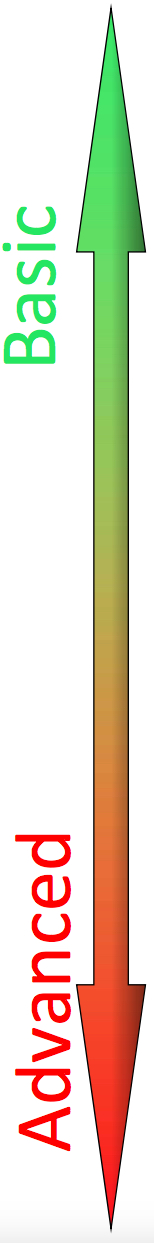
Post
Discussion/Reflection
Discussions Boards in Blackboard work best when faculty encourage students to analyze, synthesize, evaluate, and apply information. You might consider posting a reading or case study scenario and kick off the discussion by asking prompt questions such as: What assumptions exist...? What is the relationship between...? What changes would happen if...?
Information and Resources for Blackboard Discussion Boards.
VoiceThread
Are you interested in facilitating a verbal discussion in an online environment? VoiceThread is an interactive discussion tool that allows students and their instructors to engage in an asynchronous discussion using a variety of communication mediums that include: video, audio, screen capture, annotation, and pictures.
Desktop Lecture Capture
MyMediasite is a desktop lecture system. Faculty can record presentations that capture voice narration utilizing any other media such as PowerPoint presentations on the screen of their computer. The resulting video is then published to the MediaSite server, capable of delivering the asynchronous captured presentation in Blackboard or to students’ mobile devices.
Live/Synchronous Collaboration
Zoom replicates the classroom environment online. Faculty can share presentations or their entire desktop with remote students. Students can respond and give their input verbally or through the chat feature. Webcam integration allows faculty and student to “see” each other online. Training for faculty is strongly suggested!