VSB PEER TUTORS

VSB Peer Tutors support the academic success of their undergraduate classmates by providing one-on-one tutoring sessions and drop-in hours for select courses throughout the semester. The role of the VSB Peer Tutor is to facilitate the student’s independent learning process through a collaborative partnership focused on increased understanding of course content and exploration of successful learning strategies. The VSB Peer Tutor Program is a free service open to all undergraduate students enrolled in the courses below.
BOOK AN APPOINTMENT
Individual tutoring appointments are available for the select VSB courses listed below. Students enrolled in these courses may schedule up to, but no more than 3 hours per week of tutoring for each course. Tutoring sessions are limited to a maximum of 60 minutes (1 hour) per session.
VSB tutoring services operate in a hybrid (virtual or in-person sessions) format. For virtual appointments, you can expect your tutoring session to be conducted on a virtual platform such as Zoom, Microsoft Teams, etc. Please follow the steps below to schedule a 30- or 60-minute appointment with a VSB tutor
- Access WCOnline and log in with your Villanova username and password.
- Once logged in, please select "VSB Peer Tutors SP26" from the “Schedules” drop-down menu to view tutor availability.
- If you are taken to the “Find an Appointment form,” please scroll down to select “View the Calendar Display” (or update your 'system preferences' default to the calendar display) at the bottom of the page.
- In the “Show All Course Code Options” drop-down, select the course for which you need tutoring. This is a critical step in the scheduling process. If you do not complete this step, you risk scheduling with a tutor who does not cover the course you need. As a result, your appointment may be canceled on short notice with limited rescheduling options.
- You will see the availability for VSB tutors of that course. Select the open box(es) of time (in white) to schedule your appointment; each box represents 30 minutes. Hover over the tutor’s name to see their tutoring modality (online or face-to-face). Once you select a box, you can edit the end time of the session to make the meeting 60 minutes, if desired. Students are not permitted to schedule two back-to-back sessions for the same course and tutor. Sessions should be 60 minutes (1 hour) maximum.
- Select VSB tutors are available to conduct tutoring sessions in languages other than English (Spanish,Vietnamese, Mandarin Chinese, etc.). If applicable, you will see those languages listed next to the tutor’s name on the WCOnline schedule. At this time, this only available for certain VSB courses.
- Once scheduled, you will receive an email confirmation with further information regarding your meeting.
- If you scheduled in-person, you should meet out front of the Clay Center, Bartley 1054, unless another location is shared by your tutor.
- If you scheduled a virtual meeting, your tutor will email you the meeting link or comment in the “What would you like to work on?” section of your appointment sign-up form; find this by clicking the box representing your appointment on the VSB schedule.
- Before your appointment, please review the “Quick Tips for a Successful Tutoring Experience” section below.
All VSB tutoring services will be available Tuesday, January 20 to Monday, May 4 (last day of class). Tutoring appointments are not available during Finals Week or on university breaks.
LIST OF THE COURSES TUTORED BY VSB PEER TUTOR PROGRAM:
- ACC 2310 Intermediate Accounting I
- ACC 2320 Intermediate Accounting II
- VSB 2004 Financial Accounting
- VSB 2008 Business Analytics
- VSB 2009 Principles of Finance
- VSB 2014 Managerial Accounting
- ECO 1001 Introduction to Microeconomics
- ECO 1002 Introduction to Macroeconomics
- VSB 1000 Information Technology
VSB 2004 Spring 2026 Office Hours:
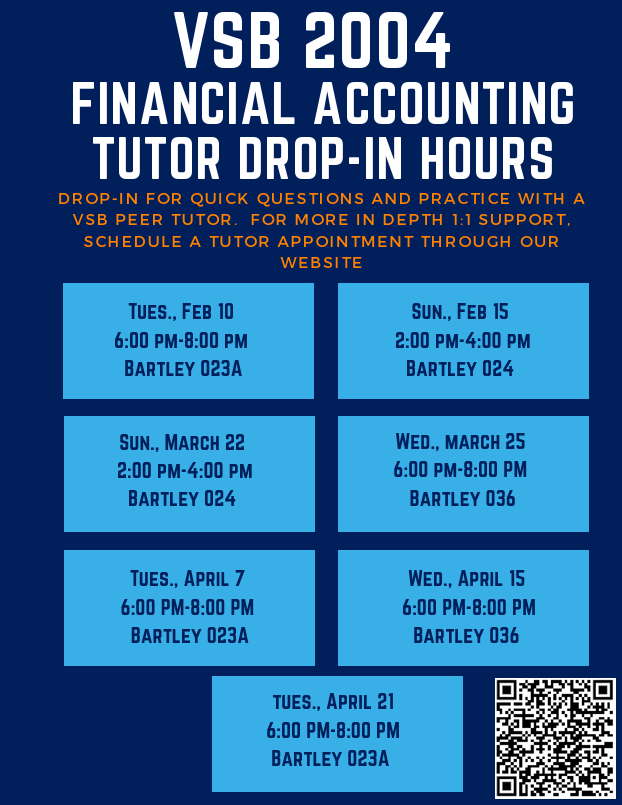
OTHER TUTORING FOR VSB STUDENTS:
- The Gmelich Lab for Financial Markets: R and Python Programming – inquire at gmelichlab@villanova.edu
- The Math Center: Math and satistics courses
- The Learners’ Studio: select arts and science courses
- The Writing Center: assistance with any stage of writing process
- The Center for Speaking & Presentation: assistance with formal presentations and public speaking
QUICK TIPS FOR A SUCCESSFUL TUTORING EXPERIENCE:
- Identify the specific content area for which you need assistance
- Work on the problems/assignments before the office hour or individual tutoring session
- Bring assignments, books, laptop and any other materials you will need
- Turn off your phone during the session
- Develop an action plan for goals to complete between tutoring sessions
If you have any questions or concerns, please contact the Program Managers: Grace Riley and Rebecca Leifer.
For any questions about the WCOnline scheduling system, please contact the Tutor Coordinator at tutoring-coordinator@villanova.edu.
VSB Peer Tutors are student leaders with excellent academic records and are invested in helping their peers. These tutors are recruited through a selective application process and go through comprehensive, bi-annual training. Students who work with VSB Peer Tutors report improvement in their preparedness, comprehension and confidence as they approach their coursework.
The Clay Center at VSB
Bartley 1054
The Clay Center Team
Resources
The Clay Center offers comprehensive information to help you know what is needed to pursue your degree at VSB.
A-Level, AP and IB Credits for Class of 2029
AP and IB Credits for Class of 2028
AP and IB Credits for Class of 2027
AP and IB Credits for Class of 2026
AP and IB Credits for Class of 2025
