Welcome to Windows Feature Updates
All University owned Windows PC’s must install this update.
The Windows 10 Feature Update is now available for self-installation on University Windows devices. Microsoft has released Feature Updates to increase functionality and security of Windows 10 devices.
How do I check my version of Windows 10?
To determine what version of Windows you are using, go to the search field and type in the command “winver”, it will bring up a dialog box with your current version number. If you have 1909 or greater you will not need to perform the update.
Do I need to use Gateway(VPN) or be on campus?
This update does not require using Gateway to complete. The update can be applied either on or off campus.
How long will this take?
Please be mindful the background download process will require a significant amount of time to complete, possibly around 4 – 5 hours, However, you will be able to use your computer during that time. When you restart the PC it will not be available for use. This part of the update process could take up to 60 minutes.
Why is Microsoft requiring the updates?
Microsoft has moved away from the new release of Windows that it used in the past and is moving to these more frequent updates now known as Windows as a Service. This allows for smaller more frequent updates to increase features and security while minimizing migration time and application compatibility. Feature updates are essentially new versions of the operating system. Rather than a large update every several years, such as Windows 7 to Windows 10, Microsoft now offers smaller feature updates twice per year. These incremental operating system updates help to:
• Simplify the process of keeping devices current
• Reduce potential app-compatibility issues
• Maintain the user experience between Windows versions
How do I install the Feature Update?
Need More information?
For more information about Windows as a service and feature updates click on the link below:
https://docs.microsoft.com/en-us/windows/deployment/update/waas-quick-start
Need help with the update?
If you need assistance, please contact the VU Tech Zone, 610-519-7777, or chat: https://www1.villanova.edu/villanova/unit/helpsupport.html