Mac/Apple Update Process
Keeping your software up to date is one of the most important things you can do to maintain the security of your Mac. That includes installing available macOS software updates, including security updates and fixes.
Notifications about the Mac/Apple operating system security update process will appear on your system as a 'pop up' message. These updates may impact your current business practice as “reboots” may be required to ensure a safe and secure computing environment. Please be advised that the systems will have up to 7 days to install the updates and complete the required reboot. Below are examples of the different pop-ups you will see:
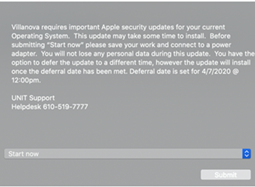
When a security update is available, a pop-up will appear stating “Villanova requires important Apple Security updates for your current Operating System….” like so:
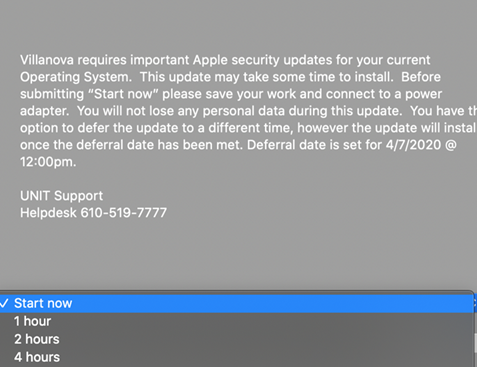
At this point you can choose the following options.
If you select Start now: The updates will be installed while you are working. If a restart is necessary you will be prompted for a restart after the installation has completed. Installing now does not affect any currently running programs.
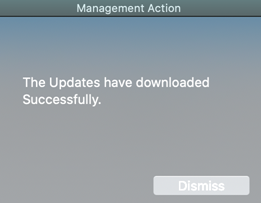
If you choose 1 hour, 2 hours, 4 hours, or any other option of time available to prompt again after the time selected: The prompt will reappear based upon your selection. For example if you selected 1 hour, they will reappear in 1 hour and if necessary prompted to restart.
Should you choose to do nothing: software updates will be installed automatically once the installation deadline has been reached.
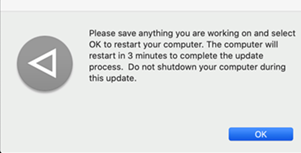
If a restart is required, your system will prompt you after the updates are installed.
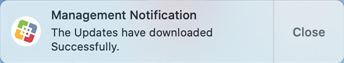
By clicking OK the restart will occur in 3 minutes. The updates will apply and may take up to an hour.