Villanova Alum Account Transition
In Summer 2022, UNIT began a process to create a clearer separation of Villanova Alum Accounts from student or employee email accounts, to ensure there is no interference with an existing or previous account. Email addresses for Villanova Alum Accounts now utilize a different alphanumeric formula than student or employee user IDs. Below are a series of FAQs about the account transition period, as well as what to expect moving forward.
- What was the old process?
- What is the new process?
- Is there any reason a graduate would need a Villanova Alum Account, beyond wanting University-related email address?
- When does the new process go into effect? How are those with the former version of Alum Accounts being notified of the transition?
- How does someone sign up for the new Villanova Alum Account?
- What if someone chooses not to opt into a new Villanova Alum Account?
- I use student email addresses as a way to contact alums after graduation. How will I be able to contact them moving forward?
What was the old process?
The University held student email accounts for one (1) year post-commencement for undergraduate and graduate alumni, and two (2) years for graduates of the Charles Widger School of Law. If the email account remained active within that time period, and continued activity at least once per year afterwards, alums were able to keep access to their same student email account.
All Villanova alums whose email accounts lapsed were eligible to opt-in for an “@villanova.edu” email address again, hosted through Gmail and including the full Google suite of tools. The same pool of user IDs were used for Villanova students, employees, and alumni, so the University could not guarantee that alum would receive their previous email address, as it may have been recycled.
What is the new process?
The University will still hold an alum’s student account for one (1) year for undergraduate and graduate alumni, or two (2) years for graduates of the Charles Widger School of Law. However, at the end of that period of time, the student account will be removed regardless of active use. The alum will receive notices from UNIT leading up to the deletion of their student account so they can move and save files, as needed. There are no exceptions to this process, and no one gets extended access after the turnover deadline. The turnover process will happen at each term change.
All Villanova alums are still eligible to opt-in for a Villanova Alum Account. This account comes with an "@alum.villanova.edu" email account through Microsoft Exchange Online. This includes access to calendar features as well. The account does not include access to OneDrive or any other Office 365 service.
Email addresses for Villanova Alum Accounts utilize a different alphanumeric formula than student or employee user IDs to ensure that there is no interference with an existing or previous Villanova account. Users are unable to request or create their own user ID name.
All Alum Accounts that are inactive for a period of one year will be removed—i.e., mail, contacts, etc. will no longer exist.
Is there any reason a graduate would need a Villanova Alum Account, beyond wanting University-related email address?
Yes - Several resources offered by the Alumni Career Management team, such as Big Interview and CareerShift, require a Villanova Alum Account for login.
When does the new process go into effect? How are those with the former version of Alum Accounts being notified of the transition?
The new Villanova Alum Accounts are available for opt-in now.
Those individuals with the previous version of Alum Account will receive multiple emails notifying them of the transition and upcoming expiration of their old account, as well as encouraging them to backup or download any content they wish to keep prior to November 15. This includes all files and data stored in Google Drive, Photos, etc. Once the account expires, all of this data will be deleted.
How does someone sign up for the new Villanova Alum Account?
Please fill out the opt-in form with your Villanova ID, birthdate, and an email address where your new account information can be sent. A temporary password will be emailed to you and you will be asked to reset it when you first access your account.
If you have an active Villanova student or employee account but do not know your Villanova ID, you can otherwise, please email the Office of Alumni Relations. view your Villanova ID here; otherwise, please email the Office of Alumni Relations.
If you have technical issues with the opt-in process or your account, please contact the UNIT Help Desk via email or call 610-519-7777.
What if someone chooses not to opt into a new Villanova Alum Account?
During the transition period, Villanova alums who graduated more than one year ago will lose access to their old “@villanova.edu” Alum Account on November 15.
Current students and recent alumni (Class of 2022) will retain access for one (1) year after their graduation, or two (2) years for graduates of the Charles Widger School of Law. However, at the end of that period of time, the student account will be removed. This will be the case for all graduating classes moving forward.
If an alum does not wish to create a new Villanova Alum Account, we highly encourage them to update their contact information to ensure they continue to receive email communications from the Villanova University Alumni Association and our campus partners.
I use student email addresses as a way to contact alums after graduation. How will I be able to contact them moving forward?
Rather than relying on Villanova student email accounts, please encourage your graduating classes to complete the Update My Info form by including a non-Villanova email address as their preferred contact method. You can then submit a Request for Information to the Office of University Advancement any time you need an updated email list. Contact records@villanova.edu with any questions.
For more information, visit UNIT’s Villanova Alum Account FAQs.