Bb Mobile
What Is It?
Mobile Learning provides access to course content and activities from any location. The proliferation of smart-phones, tablets and e-Readers coupled with the increased availability of broadband Network access points provides the infrastructure to facilitate anywhere, anytime learning. Mobile Learning extends the classroom beyond traditional brick and mortar facilities.
Why should faculty use Mobile Learning?
A Pew Internet study in September 2012 stated that two-thirds of young adults own smartphones. Students utilize social networking APPs such as Facebook and Twitter to communicate. They use APPs such as Instagram and Pinterest to express themselves. Students listen to music through APPs like Spotify and Pandora. Mobile Learning allows instructors to reach students through the medium where the students live, learn and play. Consider using iTunes U to post a lecture to. Students can listen to the lecture through their device while on the go. Conduct a video conference through Adobe Connect. Instructors and students can participate through their tablets and smartphones. Promote higher order thinking by assigning an activity to create something from their devices such as a video blog. Have your students tweet live in 140 characters or less from a fieldtrip. Mobile Learning provides new opportunities to use technology in an engaging, pedagogical manner to promote creativity, interaction, and collaboration.
Which tools are available for Mobile Learning?
Instructions and features list for the Blackboard Mobile Learn APP.
Other Tools
Adobe Connect – a web conferencing application, click here for more information.
iTunes U – record and provide audio lectures to your students through the popular iTunes application, click here for more information.
Mediasite Desktop Recorder – create narrated presentations from your laptop which can then be linked through Blackboard. Click here for more information.