Request a Recording
Recording requests can be submitted for any of the following:
- a single class session
- the full semester of course
- events (eg. orientations, trainings, meetings, etc.)
Important Notes:
- Not sure if your location is eligible for recording? Please refer to the up-to-date list of compatible rooms on the Classroom Lecture Capture (CLC) webpage.
- For events requiring an onsite camera person: Multimedia Technologies staff is scheduled based on recording needs across the entire Villanova campus. Although we try to accommodate all requests, we may not be able to provide onsite staff for requests placed less than two business days prior to an event, or during periods when multiple events are running simultaneously on campus (i.e. Commencement).
Please direct any questions about your recording request to cit@villanova.edu