Microsoft Software Center
What is Software Center?
Microsoft Software Center is an application that is part of the System Management Software that allows you to select available software to download to your computer on-demand.
Installing software
If you use a Villanova issued workstation or laptop that runs Windows, you can install specific software using Microsoft Software Center. Please follow the instructions below to help you install software automatically to your computer.
How Do I launch Software Center?

1. Go to Start -> All Programs
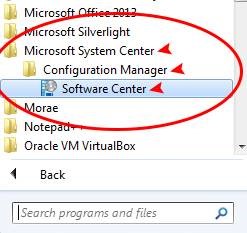
2. Click Microsoft System Center -> Configuration Manager -> Software Center
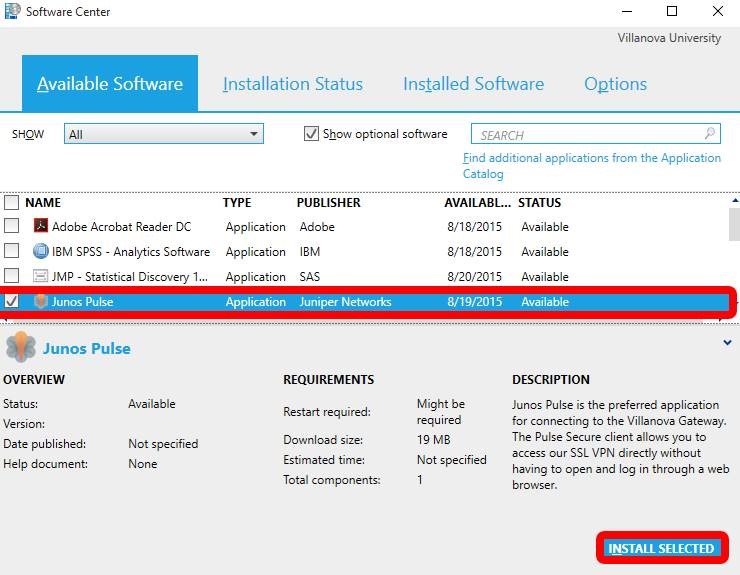
How do I Install Software?
You will see a list of available applications in Software Center. Click on the application to highlight it and then click "Install" in the bottom right corner to install the software. The status will change from "Available" to "Preparing download" and then to "Installing".