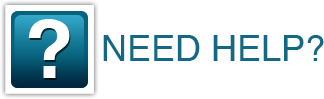Once accepted as a student, please reset your password. This password will be used for MyNova, Email, Blackboard, and any other single sign on page at the University.
Xfinity on Campus (Tons of FREE entertainment at your fingertips with Xfinity.)
Live TV, movies and shows – all included with your on-campus housing.
Live on campus? You have free access to Xfinity Stream, so you can watch live TV, movies, and shows on any device. It’s all included with your student log in.
Access Instructions:
- Step 1: Download the Xfinity Stream app or visit xfinityoncampus.com
- Step 2: Tap “Sign in here” for Xfinity On Campus students*
*Step only required for Stream app
- Step 3: Enter Villanova University in the search field
- Step 4: Log in using your myNova userid and password
- Step 5: Once authenticated, start watching