Once accepted as a student, please reset your password. This password will be used for MyNova, Email, Blackboard, and any other single sign on page at the University.
Uploading Documents with VPrint
vPrint is the new printing system for students that provides four convenient ways to upload and print documents of various formats, including Microsoft Word documents, PowerPoint presentations, Excel spreadsheets, PDFs, as well as images and pictures.
1. Print from a vDesktop Terminal anywhere on campus!
- Next time you print, set your printer to “vPrint” and enter your normal Villanova email username (without @villanova.edu)
2. Email your documents to vprint@villanova.edu
- Log in to your Villanova email account and send an email to vprint@villanova.edu with the attached document(s) you wish to print
3. Upload documents using vPrint Mobile from any laptop or desktop computer, on campus only!
Simply visit: https://vprintmobile.villanova.edu
- Use your normal Villanova email username and password to log on
- Click on the “Upload” button found on the top left hand side of the website
- Choose the document(s) you wish to upload
- Log out by clicking on your name visible on the upper right hand side of the screen and clicking “Log out”
4. Print from your own laptop!
Download the VPrint student software, available at: https://software.villanova.edu
- First click on the “Student Software” arrow, and then use your Villanova email username and password to log in
- Click on the Student Software tab that corresponds to your OS
- Locate the vPrint Client and click on it
- Save the file when prompted, and run it once it is downloaded
- Follow the directions provided by the installer
- Once installed, you can print documents directly from your laptop anywhere on campus!
Next time you print, set your printer to “vPrint” and enter your normal Villanova email username when prompted.
Remember! Once your document has been uploaded, you have 24 hours to print your document from any vPrint station located on campus!