Once accepted as a student, please reset your password. This password will be used for MyNova, Email, Blackboard, and any other single sign on page at the University.
Student Policies

The Student Print Program and associated policy was approved by the University IT Committees and endorsed by VQI as part of the University VPrint Program.
The University IT organization provides printing services utilizing a print management system in the public student computing labs for use in support of academic work. This service includes providing printers and printing supplies.
To discourage waste and to offset some of the cost of printing, students are given an allotment of free printing each semester and charged for printing.
How does the Print Management System work?
The print management system is designed to work with computers and the University (Wildcard) card. Print jobs are sent to a print queue, selected from that queue by the user, and then printed at a laser printer. A swipe of the Wildcard card automatically deducts the correct amount.
The following guidelines will be followed in administering the student printing process.
The cost per page will be $.06 for black & white and $.12 for color printing.
For convenience, the students use their Wildcard for all printing. All registered undergraduates and graduate students automatically will receive an annual print allowance as determined by their college.
Students who require more than the annual allotment for printing can add additional money to cover the excess. This can be managed online or by visiting to the Wildcard Office located on the first floor of Dougherty.
Students are not be permitted to carry forward unused print credit from year to year. The credit will be added to your account on June 1st. Any unused print credit will be cleared from all accounts on May 31st. Additional funds added to the Wildcard to cover excess printing expenses will remain in users’ Wildcard accounts.
Any credits resulting from a printer failure that are part of the free allotment will not be carried into the next year. Excess printing funds that have been added to a users’ account will be credited in the case of a printer failure and such credits will carry forward to the subsequent academic year. Please click here to download the