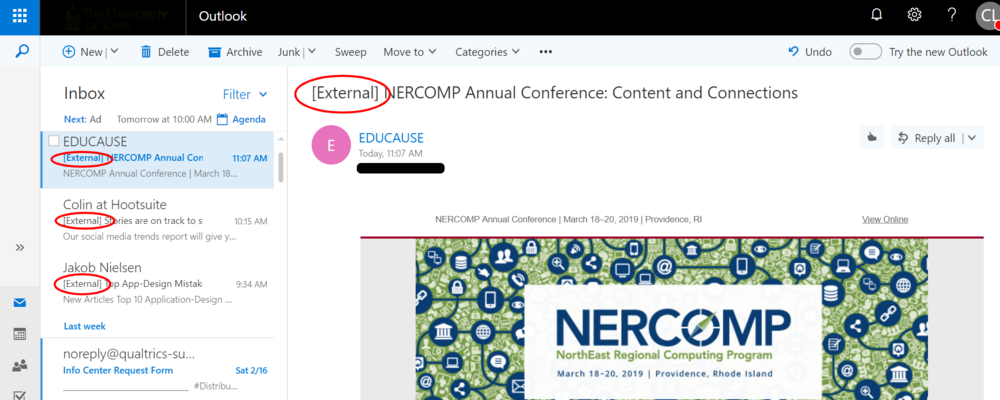Most email scams begin with messages from an non-Villanova email (external) email system, when enabled these external email messages will now receive an [EXTERNAL] tag in the message subject. Many safe and legitimate email messages come from external email systems and the [EXTERNAL] tag does not mean the message is a scam or malicious, only that recipients should take caution and read carefully. All email originating from outside the university, except for approved services, will be tagged with this [EXTERNAL] message. See sample below:
Internal Message Subject Example:
"Datasheet Integrating"
External Message Subject Example:
"[EXTERNAL] Datasheet Integrating"