VIRS Research Participation System (Sona)
What is it?
Overview
The VIRS research participation system is a web-based software tool, offered by Sona. Villanova researchers can use it to manage human subject participation in IRB-approved studies. The system can be used to recruit and vet participants, schedule meetings, and to link to online surveys on other platforms, such as Qualtrics. Participants can use the system to view available studies and register for in-person or online participation.
Important Notes
All studies must be approved by Villanova’s Institutional Review Board (IRB) before they can be posted in the VIRS research participation system.
The VIRS system is configured ONLY for ‘studies for pay’, in which participants are compensated for their participation in the study. Our system is NOT configured to allow assignment of academic credit for participation.
You can access the VIRS Research Participation System via this link.
How do researchers use it?
1. Request a Researcher Account
Any Villanova faculty or staff member with an IRB-approved project that wishes to post or collaborate on a study for paid participation may request a researcher account. To request your researcher account please complete the Researcher Account Request Form.
An administrator will create your account within 5 business days. Upon creation, the system will automatically generate your password and send out an email with your login information. Please set your spam filter to accept email from villanova-virs-admin@sona-systems.net.
2. Request a Researcher Account for students assisting on your study
Villanova faculty or staff may request Student Researcher Accounts for students that are assisting on their studies. The request for a student researcher account must be made by the faculty or staff member leading the project(s), using the Student Researcher Account Request form. As a part of the form, the requesting faculty or staff member must certify that the student has completed all required compliance trainings.
An administrator will create your student’s account within 5 business days. Upon creation, the system will automatically generate your password and send out an email with your login information. Please advise your student to set their spam filter to accept email from villanova-virs-admin@sona-systems.net.
3. Post your study
The Sona system provides in-platform prompts to guide you through posting a study. For additional guidance, you may consult these step-by-step instructions for adding a study.
4. Important notes on posting studies
- Once you have created a study it must be approved before it becomes active. To request approval, please email virs@villanova.edu. This system does not automatically notify us, so it is very important that you send this email!
- Please be aware that when you create a study the system will require you to put an expiration date for the IRB protocol. If you have studies where there is no expiration, or IRB code, we recommend entering a date far in the future that is unusual (for example, December 25, 2025). For the code, enter "Exempt".
- Note that participants are only identified to researchers by an identity code that is assigned to them when they create their account.
- If you require further information on the configuration of our system for IRB approval purposes, please contact virs@villanova.
Full documentation for using Sona as a Researcher is available here.
How do participants use it?
1. Request a Participant Account
Create account on our home page by clicking the ‘request account’ button. You will be asked to provide your first and last name, a user id, email address, and your birthday.
Your login information will be emailed to you from the Sona system as soon as you request the account, so you may login immediately. Please set your spam filter to accept email from villanova-virs-admin@sona-systems.net.
2. Log in and take pre-screen survey
The first time you login you will be prompted to an online prescreen that you must participate in before you can sign up for studies.
The prescreen consists of multiple-choice and/or free-answer questions. You must complete this prescreen in one sitting, as you are not allowed to resume at another time from where you left off. The prescreen will take less than 3 minutes to complete. You will have the option to make corrections before you save and submit.
Once you submit your prescreen responses, you will bypass this step upon future logins.
3. View and register for available studies
After submitting your prescreen responses or upon subsequent logins, you will be prompted to view available studies and provided with options to sign up. Complete instructions are available here.
4. Important notes on participation in studies
To protect your privacy, you will only be identified to researchers with a unique numeric code that the system will assign, not by your name.