Interactive Pen Displays

Interactive Pens Displays are annotation devices that connect with the user’s computer and allow for on screen annotation. Currently interactive pen displays are permanently located in some classrooms in Driscoll, Bartley, and Mendel Halls. Rooms without permanent interactive pen displays can be accommodated with mobile units available from the Classroom Technologies group.
To request an Interactive Pen Display for your classroom please contact the Classroom Support Hotline at 610-519-5631.
For training on an Interactive Pen Display, please contact Ashish.Desai@villanova.edu at 610-519-7502
Annotation Tip
Did you know many computers and mobile devices now have annotation features built into the operating system? If you use one of these BYOD devices you can use this feature in place of an interactive pen display. Some popular devices with this integrated technology include:
Windows laptops with built-in stylus, Microsoft Surface, iPads with stylus, and various Android tablets with stylus. Annotation apps will need to be installed on the iPad and Android tablet. Some free and paid apps are available for mobile devices in the Apple App Store and Google Play Store.