- Provides extensive after-hours service with the need to be responsive in a timely manner.
- Regularly responds to emergency situations, where immediate communications are required (e.g. campus lock downs, emergency health situation on campus, chemical spills).
- Is routinely expected to provide an immediate response. (e.g. key services that impact faculty, staff and students, Internet or key technology, power or utility outage).
- Is regularly out of their Villanova University office at least 50% of the work day, including travel and on-campus service requirements/responsibilities.
- To satisfy compliance requirements (e.g., NCAA, or other)
- For data security reasons, such as a need to access confidential information on a mobile device, or where it is otherwise desirable to not co-mingle business and personal use of a mobile device.
- For other reasons directly and clearly related to the specific responsibilities of the job.
**Eligibility for a University-issued mobile device will be periodically re-assessed, especially when an employee changes jobs or is filling an open position**