Create Clear Titles
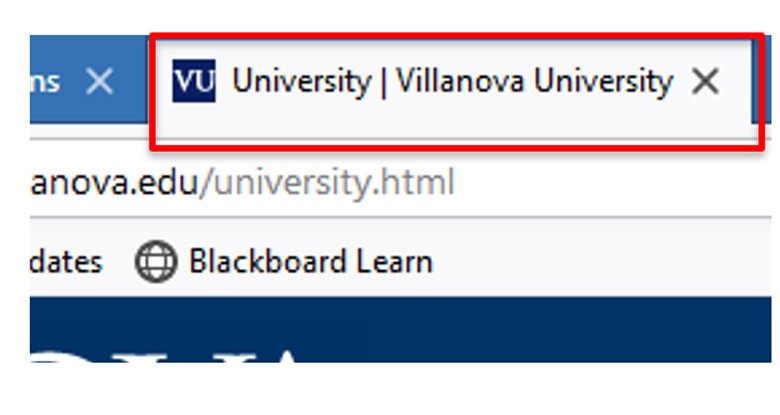
The Title Text
The Title Text (Title Tag) needs to be a clear, unique identifier as to the current page, and should use keywords and branding text that will be read by text readers. This title resides behind the scenes and displays in the tab of your browser page, as well as browser search results.
Example: Primary Keyword | Brand Keyword

The Page Title
The Page Title displays as the H1 tag at the top of your content and should focus on your primary keyword. It should provide a good user experience when a visitor lands on the page and give an indication of the content within.
Please Note: Your Title Text and Page Titles can be changed in the page’s Page Properties within your AEM page. The /Villanova University is automatically appended within the template to the title Title Text you created.
