Campus Wireless Upgrade FAQs
- What does the new wireless network do for me?
- Can I use a wired/wireless jack in my dorm room for connecting my printer?
- How many devices can the new wireless Access Point (AP) in my room or my neighbor’s room support?
- I have a gaming console that has both a wired and wireless port. Should I have a wired jack, since it may be faster?
What does the new wireless network do for me?
New Aruba wireless in dorms is faster than previous wired connection in these areas. You will have added flexibility in your room and throughout your residence hall, similar to what you may have at home or elsewhere on campus where there is wireless coverage.
Can I use a wired/wireless jack in my dorm room for connecting my printer?
The University does not support wired/wireless printing in campus residential areas. Connecting your printer via your computer’s USB or Bluetooth port is the recommended. Also, there is printing over the University’s network available on south campus (Donahue Hall) and central campus, including Bartley Print Center, Connelly Center, Mendel Hall, Tolentine Hall, and CEER. It’s simple and easy to route your printing to these areas!
How many devices can the new wireless Access Point (AP) in my room or my neighbor’s room support?
This summer, UNIT has upgraded wireless in West Campus and Lancaster Avenue area residence halls. Wireless is more convenient and enables you to connect to multiple devices easily. The new Aruba wireless APs have 3 “radios” that support multiple simultaneously connected devices, so this will not be an issue. Each AP can handle 40-60 devices.
In south, central, west, and Lancaster Avenue area residential areas regardless if the wireless AP is in your room, or the room next to you, there is more than enough capacity at the AP level to handle the number of wireless devices the used.
I have a gaming console that has both a wired and wireless port. Should I have a wired jack, since it may be faster?
Students have the ability to connect their gaming devices to University’s wireless network. Unfortunately, many of these devices do not support the WPA-2 Enterprise security protocol established across campus.
UNIT has implemented new broadcasted SSID named VUPlay, which enables registered gaming devices will be able to access the wireless network. VUPlay is to be used for wireless gaming at Villanova. Please remember that VUPlay requires registration and a University network account. Also, since most Smart TVs have built-in wireless now, VUPlay may also be used.
For more information on VUPlay, please contact UNIT’s Help Desk. A representative is available Monday –Thursday from 9-7 and 9-5 on Fridays @ 610-519-7777; or Email us @ support@villanova.edu.
Additional Information
The University understands that there may be special cases possibly necessitating the need for a wired jack in residential areas on south and central campus. For special cases, please contact UNIT’s Help Desk to discuss the concern. A representative is available Monday –Thursday from 9-7 and 9-5 on Fridays @ 610-519-7777; or Email us at support@villanova.edu.